Registration for ROBOTIX 2017 are now open.
For all the event details of Robotix 2017, visit: Robotix 2017 - Events.
Note: All Team members are required to register at the Kshitij website before team formation. One of the team members should act as captain and invite all other members to his team from the Invitations section as explained below. The other members should accept the invitation to join the team from their own Kshitij accounts. Only the captain can dismantle the entire team while individual members may leave the team anytime. The captain is also known as the leader at some places.
For Registrations:
-
Visit Kshitij website: http://www.ktj.in/
-
Register on the website by clicking SIGNUP at the bottom of the home page after entering the site.

- Fill in all the details. Note: There are two parts of this. You will need to fill in both the parts.


- Now you will be automatically logged in your account.

- Now click on MYKTJ at the bottom.
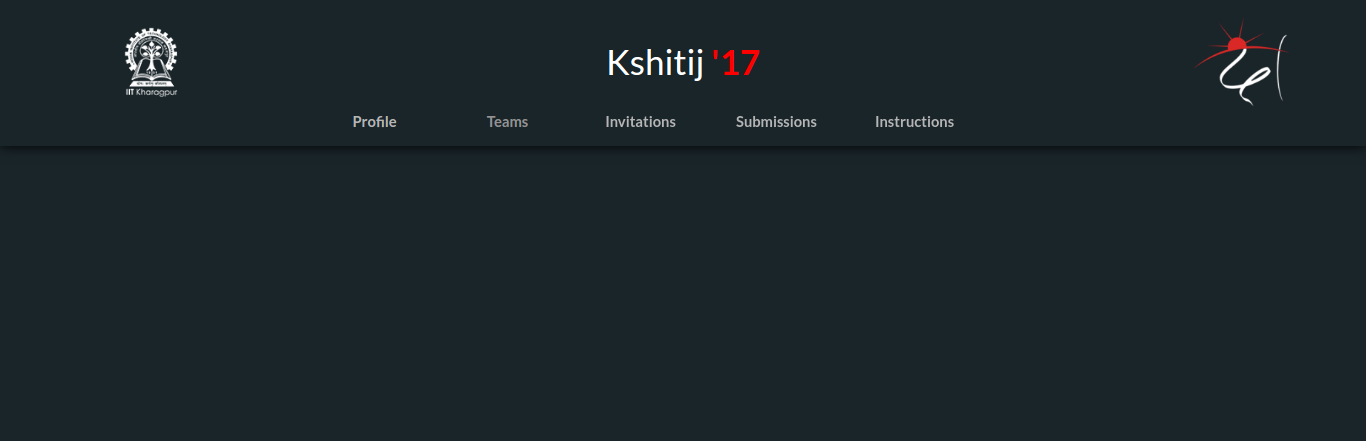
- Now click on teams. After doing that this page should be shown.

- Now click on the Event Registration dropbox. You select the event (BRICKS, Conquest, Bomb Disposal in which you want to participate) and then click on register.

- Now you have to form a team. For this select the drop box with title Select a team-mate from the drop box and choose your team mate’s name.
Note: You can only select a teammate after he/she has registered on the KTJ site. You will find the name of the person in the drop box list. You cannot use a find feature here and you will have to do this manually

- After that you have to select a event for which you want to form the team. For that click on the drop box with title Select an event. Click on the event which you have already registered before.

- Now click on Send an invite. Now sit back and relax.
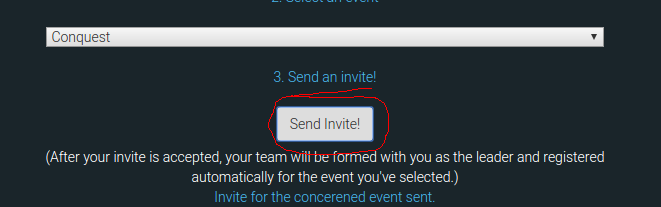
- Now your teammate has to accept the request. Ask you teammate to go to his MYKTJ page and click on Invitations tab. This will appear.
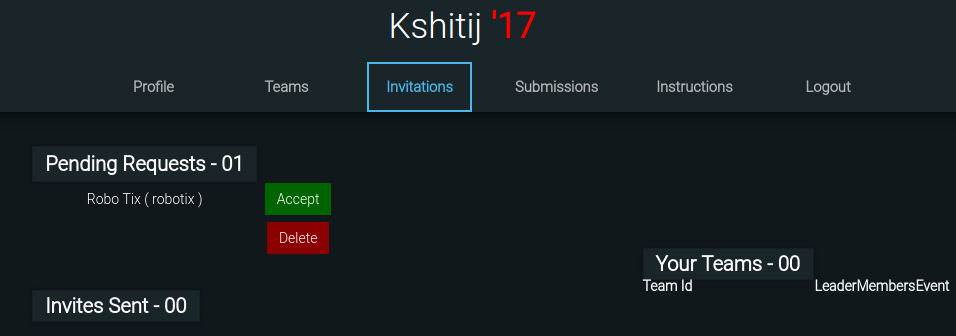
- After the teammate accepts the request, the leader ie. the one who registered for the event can see this on his MYKTJ page in the Invitations tab.
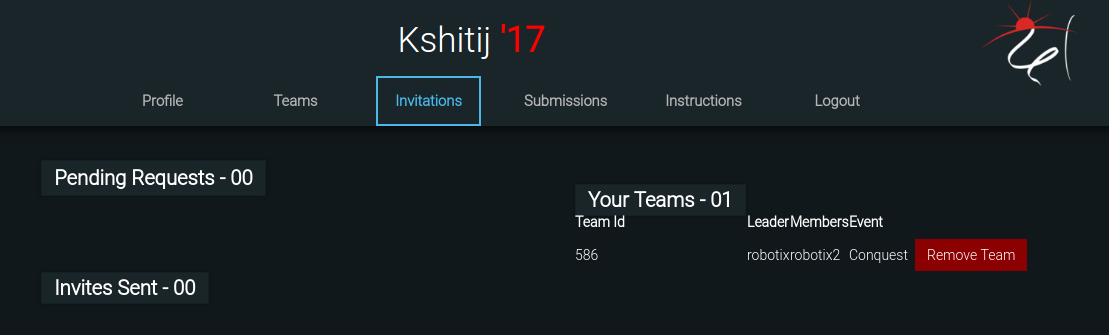
- If by chance, at any step, you logged out. Then you can still log back in. To that go to the homepage www.ktj.in. From there click on LOGIN.

- Fill out your username and password and login!

For further queries, you can contact:
Sourish Ghosh
Contact No: 7980623482
Email Id: sourish@robotix.in
Sreyansh Jain
Contact No: 9933958066